Marker View
This plugins is included with 4D Publish
A dialog to help set and change animation markers in your scene. Easily add, change, delete markers in your scene.
Drag and drop markers directly into 3D PDF Buttons to set the animation range to use when exporting.
Full documentation can be found here.
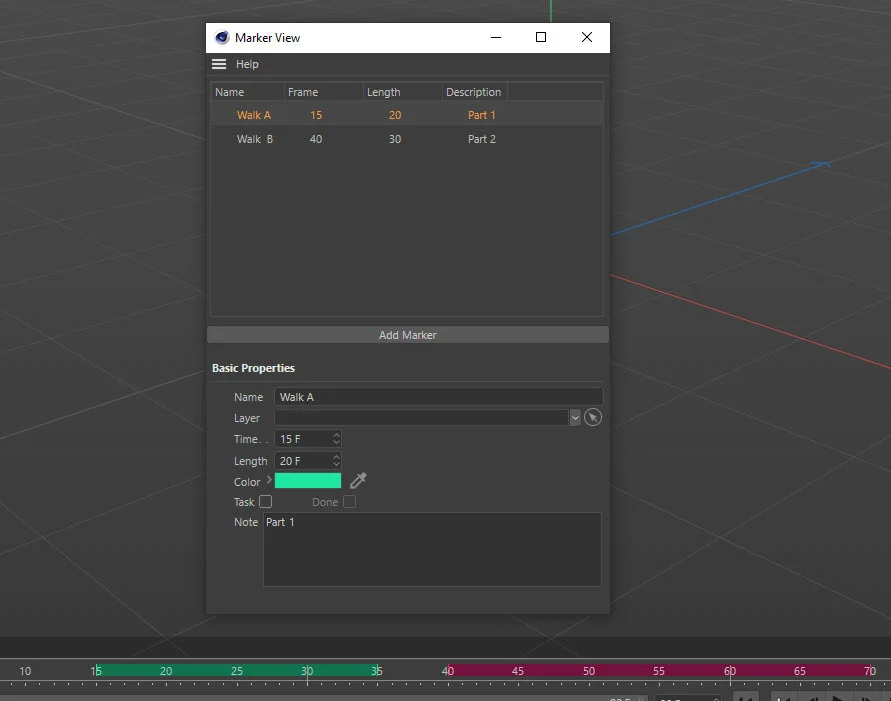
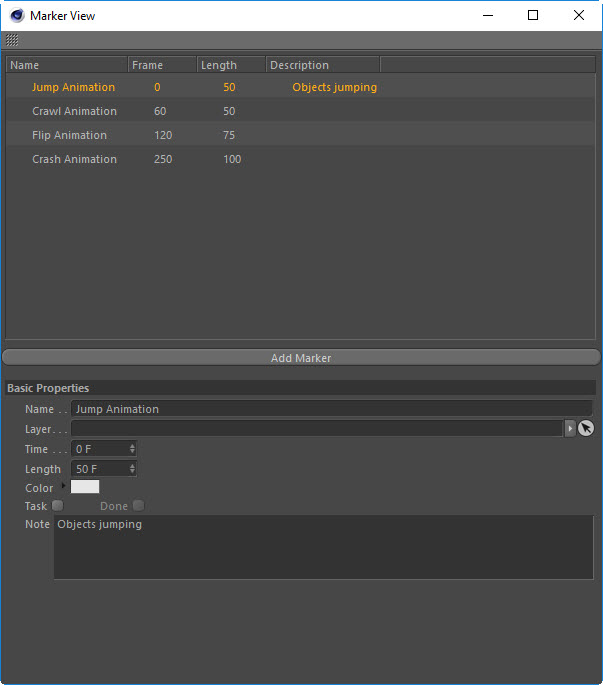
Overview
- Designed to speed up your workflows when using Animation Markers.
- Quickly add new markers and see them ordered by time in the tree view.
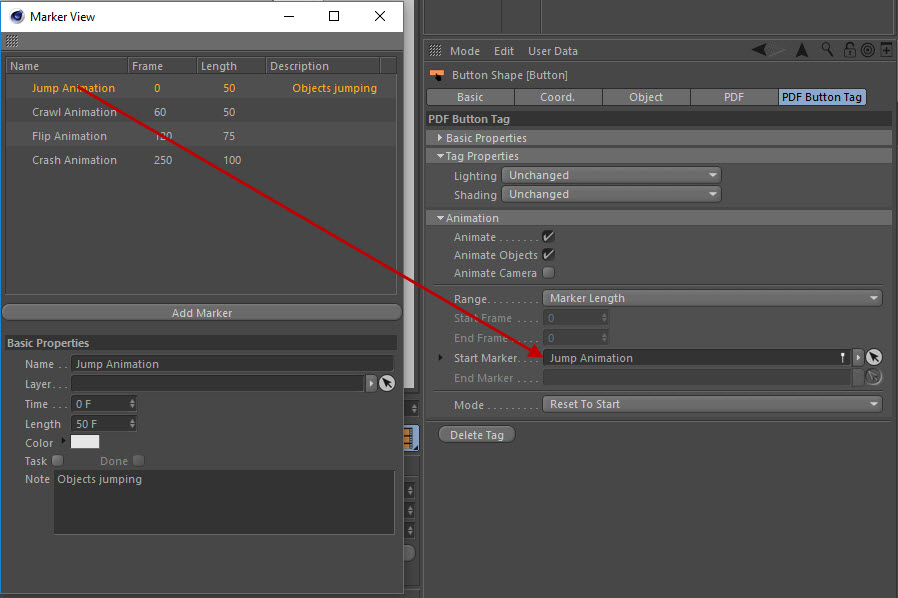
Drag and Drop for 3D PDF Animation Export
Only for users who own 4D Publish
- Drag and Drop a marker directly onto a 3D PDF button to set its animation range for exporting.
- You can set either Start and End markers for you animation. Or you can set a single Start marker and use its animation length to determine the range.