MegaScans
A plugin for loading in Quixel Mega Scan objects directly into C4D. Select an object to load from the Content View and in one click you can load in the entire model and all tetures, or just the textures and materials.
Note that this plugin does not support ALL the different mega scan object types. When Quixel Bridge was released the development of this plugin was halted. But if you do have a particular type of new object that you would like support for then just let us know and we can add it in.
Full documentation can be found here.
This plugin does not come with any support and there is no guarantee of any updates.
MegaScans Update 1.9
This includes a new MegaScan Tag to make it easier to link textures up to materials in c4d standard materials, nodes as well as other rendering engines. Watch the following video for more details…
MegaScans Update 1.8
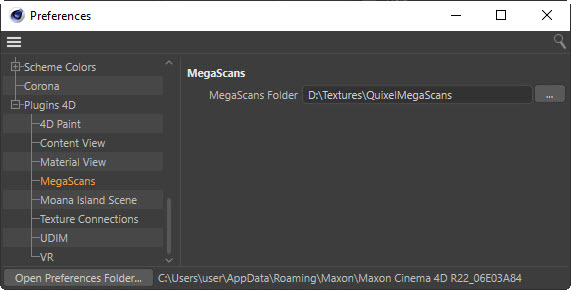
Step 1: Set the MegaScans folder
- Open up the C4D preferences
- Select MegaScans
- Set the folder where all your Quixel MegaScans are located
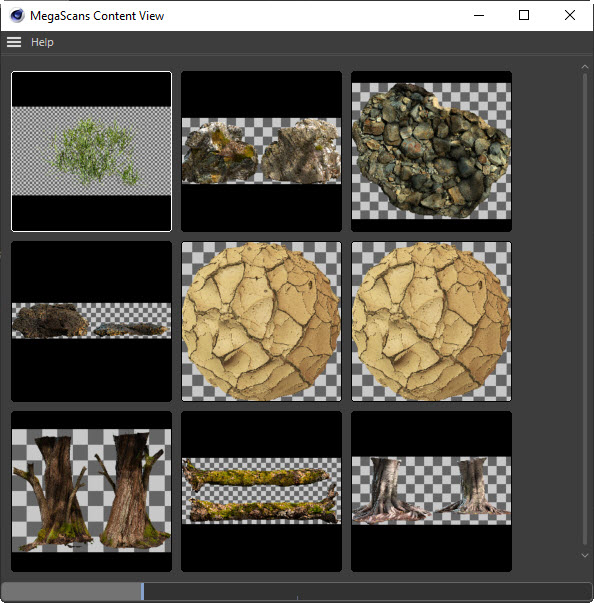
Step 2: Mega Scans Content View
All the scans that the plugin supports will be displayed.
Double Click to load in the model, create a material and load in the textures.
Note: You may need to use the Reload All Textures in R20, after loading to ensure that C4D updates its OpenGL textures.
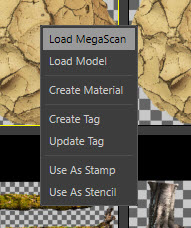
Step 3: Right Click Menu
Alternatively you can right click on an item and do one of the following.
- Load MegaScan: Same as double clicking
- Load Model: Just load in the model, no materials or textures.
- Create Material: Load in the material and all the textures used on the scan.
- Create Tag: Creates a MegaScans Tag - See the 1.9 video for more details
- Update Tag: Updates the selected MegaScans Tag - See the 1.9 video for more details
- Use As Stamp: Use the Albedo image as a stamp for painting or sculpting.
- Use As Stencil: Use the Albedo image as a stencil for painting or sculpting.
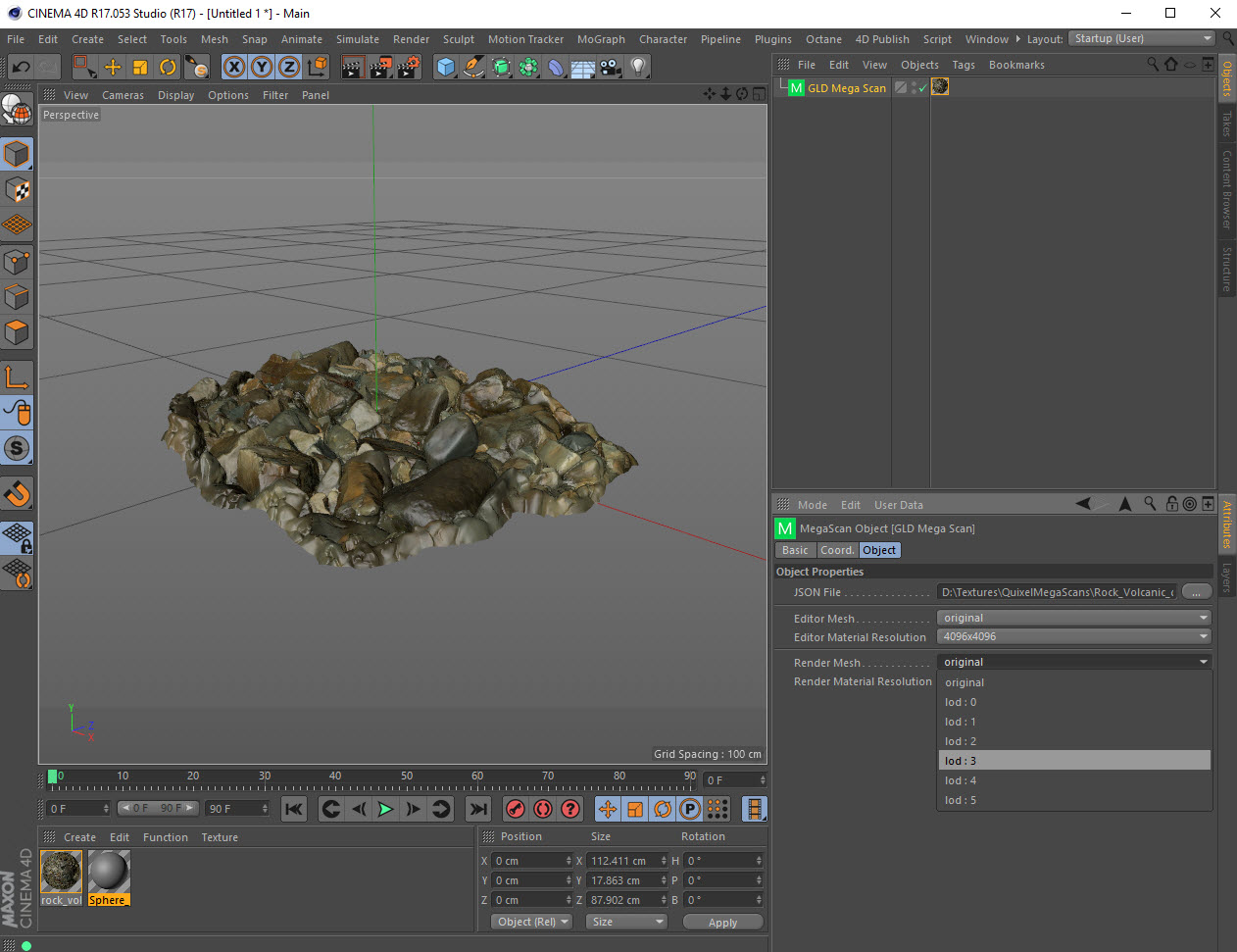
Step 4: Set LOD on the MegaScans Object
When you import a full MegaScan model it will create a MegaScan Object directly in C4D. From the Attribute Manager you can change the level of detail and texture resolutions to use when both in the editor and when rendering.